After saying goodbye to the home button on the iPhone 7, it seemed like the direction was set — within a few years, pundits said, Apple would remove any tactile remnant from the iPhone's surface, fulfilling the promise of an unblemished, pure tablet without any physical interruptions disturbing its smooth glass and metal perfection.
And yet, that's not what happened: the iPhone 15 Pro and Pro Max, with the introduction of the Action Button, had already hinted that Apple's designers had different plans. Now, the new iPhones reach even further.
The Action Button is now a feature on the entire lineup, including non-Pro models. On top of that, Apple introduced an additional button called Camera Control. It's a press-and-slide button designed to bring the typical gestures of taking a photo back to the iPhone. It can be used as a shutter button and to adjust the camera's zoom level with a finger.
The Camera Control button is more than just a control system for the camera. It’s a new interface that offers Apple designers and software engineers new interaction possibilities, increasing the device’s physical potential at a turning point in tech.
Reading the latest rumors before the launch, we were surprised. Could Apple really want to add further complications - in the watchmaking sense - to devices that make simplicity and minimalist design one of their strengths? And yet, seeing them after the presentation, both the Action Button and the Camera Control make a lot of sense.
With iOS 18, the Action Button finds a new purpose in the ability to program it based on times of day—to activate Do Not Disturb mode during the day, for example, and turn on the flashlight at night instead.
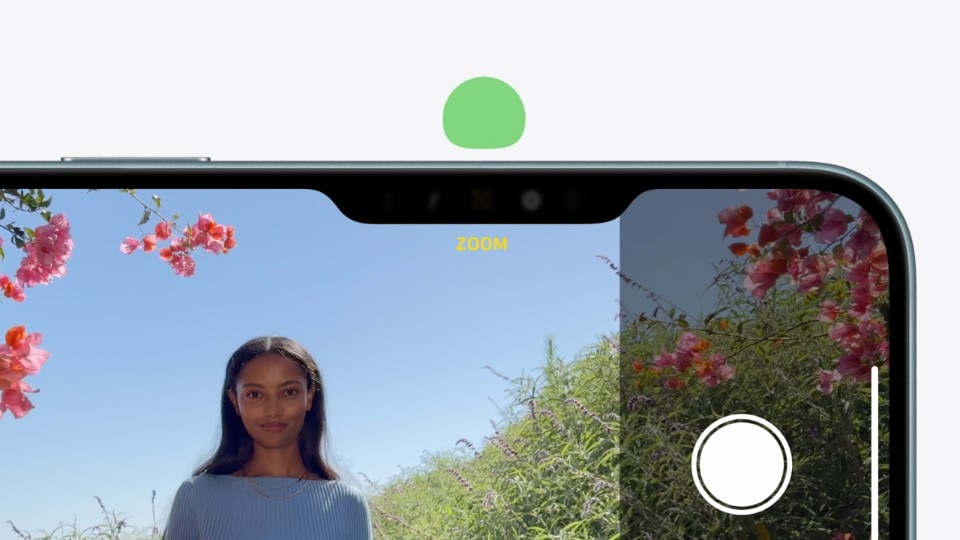
However, the star of the iPhone 16 show is the new Camera Control button, which Apple designed as a shortcut for the camera. With a single touch of the button, the app opens, and you're ready to shoot. Various combinations allow quick access to zoom and other functions.
That's not all: the camera button will have a special connection to Apple Intelligence functions later this year. You will be able to press it to use Visual Intelligence features and let the iPhone's internal AI interpret what the camera sees, suggesting Google searches, reviews on Apple Maps, and more. If it sounds similar to Google Lens for Android, it's because it's very similar to Google Lens for Android.
Nevertheless, the point that struck us the most is the tactile connection between the button and the AI software functions. At first glance, uniting the physical and virtual through a haptic interface strikes us as a good way to ease users into the AI-iPhone era. We're not talking about Johnny Mnemonic's gloves here, but the Camera Control button is more than just a control system for the camera. It's a new interface that offers Apple designers and software engineers new interaction possibilities, increasing the device's physical potential at a turning point in tech.
In the future, we'll deal with many incorporeal artificial intelligences that we can talk to but never touch. Having a button and a haptic feedback loop on our pocket computers is a great way to keep our relationship with the machine more physical and, therefore, more human.

A new world of Italian style
The result of an international joint venture, Nexion combines the values of Made in Italy with those of Indian manufacturing. A partnership from which the Lithic collection of ceramic surfaces was born.











