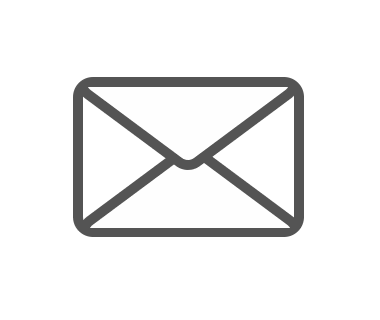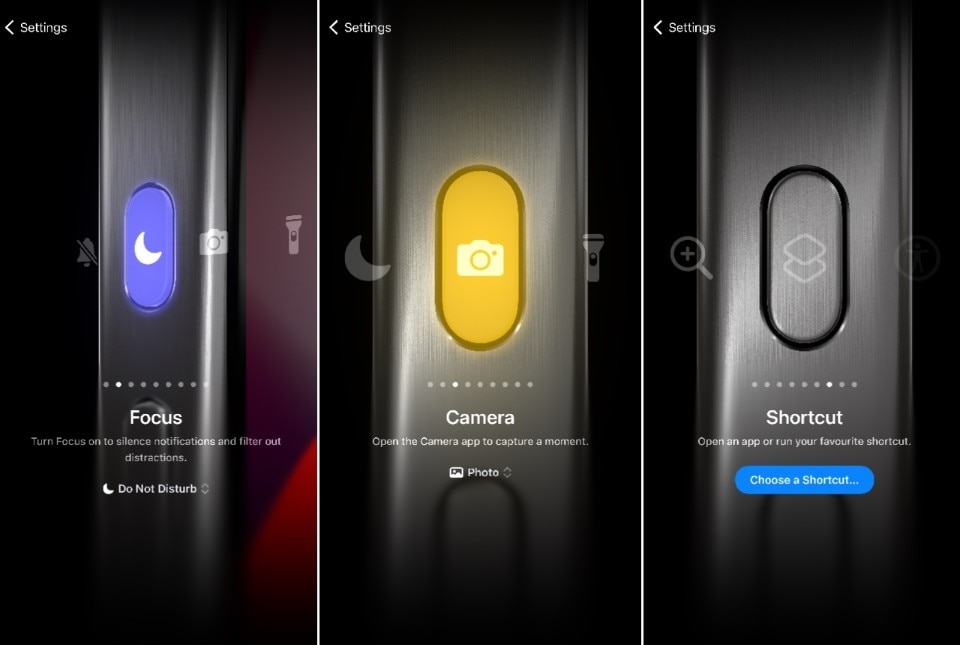The new iPhone 15 Pro and 15 Pro Max introduced by Apple in September pack several important updates from last year’s model. They sport a lighter Titanium frame, feature a new A17 Pro processor, and come with an updated professional-grade camera system. While these are all relevant differences from last year’s iPhone 14 Pro and Pro Max, there’s an additional upgrade that might appear small, yet opens up a world of possibilities at the intersection between hardware and software—for the first time since the original iPhone, the iconic Ring / Silent switch is gone, substituted by a new Action Button.
Switch no more
“Removing the Silent / Ring switch was a big deal — it’s been around forever, since the first iPhone,” says Apple Design Team member Billy Sorrentino. “We had to make sure we would make this change for the right reasons and that the new Action Button would be so much more than just a good replacement of the old switch”.
Indeed, the new Action Button is not just an ersatz. It’s a fully programmable hardware button that can quickly activate virtually any function on the powerful pocket computer we carry in our pockets all day long.
By default, a long button press replaces the switcher by turning on or off the ringer and system sounds. Still, users can pick from seven additional actions to turn on or off the flashlight, activate a Focus mode, open the Camera app (where it will act as a shutter), start the recording of a voice memo, open the magnifier app, launch one of twenty Accessibility features, or initiate a Siri Shortcut. There’s also an option to make the Action Button just do nothing.

Everyone can program (the Action Button)
Apple’s designers were aware that talking of “programming” the Action button could scare away less tech-savvy users, says Sorrentino. That’s the reason behind the all-new Action button option menu, which greets users when they first activate their iPhone Pro and then can always be found in the Settings app.“We wanted to celebrate the new Action Button with a menu that would both teach users what they can do with it and let them program the button in a fully interactive way,” says Sorrentino.
With a futuristic look and design cues from Apple’s Vision Pro design language, the new menu is unlike any other in iOS 17’s Settings.
“We always look for ways to improve our UX with deliberate design decisions like this new menu,” says Sorrentino. “The Apple Design Team is a rather small one; with the Vision Pro, we’ve been exploring new patterns, and its UI certainly was an inspiration. We always strive for a unified Apple design voice, which can find its unique iteration in each product. In this case, we wanted to use design to guide users in a simple and elegant way through the process of programming the Action Button”.

Accessibility and Shortcuts
While the standard options available in the menu are probably good enough for most users, the Action Button reveals all of its might when users program it to launch an Accessibility Feature or a Siri Shortcut.
“We believe the Action Button is a game changer for the Accessibility Community,” explains Raja Bose, a manager in the Platform Product Marketing team at Apple. “With one prolonged press, users can start their favorite accessibility function — it’s never been simpler. When assigned to a Siri Shortcut, the button can do virtually anything. You can unlock your car, set up a reminder, or open your front door. App developers can easily create and add shortcuts that users can choose to create their routines and perform app-specific actions”.
Online communities and iPhone enthusiasts have already created and published a flurry of publicly available Siri Shortcuts to help users assign custom actions to the Action Button. Funnily enough, one of the most popular is a menu that packs all the options assignable to the Action Button into a pop-up menu.
Pro first
The Action Button is a feature unique to the iPhone 15 Pro and 15 Pro Max models. As for many other features, Apple decided it was worth implementing the new hardware feature on its “best of the best” models first.
“The iPhone Pro has always represented the cutting edge; it’s where we’ve always brought new capabilities. This year, the Action Button is one of them, just like the new Titanium Frame and the A17 Pro chip”, said Bose. It’s unclear how long the Action Button will remain a differentiator for the iPhone Pro models. Knowing Apple’s past strategy, there’s a good chance that the feature might trickle down to the next entry-level iPhone next year. And maybe, before that, on the next iteration of the iPad Pro (although Apple’s tablet doesn’t feature a ring switch). That’s just speculation, of course. Neither Sorrentino nor Bose would confirm Apple’s future plans for the Action Button.
The long-term reception of the new hardware feature among iPhone users remains to be seen, but so far it has collected positive feedback from the iPhone Pro users community.

Hardware and Software
The ability to program the Action Button to perform any action perfectly embodies the concept of the new hardware feature as “a singular entry point that keeps it simple while opening a vast array of possibilities”, says Sorrentino.
It’s also a testament to Apple’s legendary hardware-software integration. When the Action Button is pressed, a specially design array of haptic feedback conveys information through the vibration patterns. At the same time, the Dynamic Island responds visually to indicate the action being performed. “The idea of unifying hardware and software is behind everything we do,” says Sorrentino. “In a way, this is the continuation of the design journey we started last year with the Dynamic Island, another merge of software and hardware that has created many new interaction possibilities. The Action Button is a physical button that turns into a software experience in a completely seamless and integrated way. This area of hardware and software merging together deeply fascinates our design team, and we’re committed to exploring it in all its possibilities”.