There’s a new reMarkable. It’s called reMarkable Paper Pro and is the company’s first hardware release in four years. The goal is still the same: to offer the best writing-focused tablet experience. To fully appreciate this device, it’s worth rewinding to reMarkable’s beginning.
Founded in Norway in the mid-2010s, reMarkable launched its first device through crowdfunding and released their second product, the reMarkable 2, in 2021. This tablet, featuring a grayscale electronic ink screen, excels at one thing: its handwriting experience. Unlike most devices today that prioritize typing, a task we’ve all grown used to perform, the reMarkable 2 focuses on delivering an authentic freehand writing feel. It’s relatively compact, lightweight, and notably thin − earning it the title of “the thinnest tablet in the world” − has long battery life and it manages to closely mimic the tactile feel of writing on paper but with all the perks of digital technology. And that’s what users can do: write, comment on documents, and take notes on ePub books. You may have encountered it in Instagram ads or seen it in the hands of a friend.

When the reMarkable 2 was released, it received some criticism for being useful to only one single thing: handwriting. However, it works incredibly well, while catching the wave of the “distraction-free” devices. This concept is particularly appealing to Western countries, and it contrasts with the mass adoption of smartphones, which, on the other hand, can do a bit of everything. ReMarkable emphasizes quite a lot the importance of free handwriting, thinking, and deep focus. Writing is a fundamental activity to human beings, or rather to being human − no need for an Ivan Illich PhD to grasp that. Just in case there are any lingering functionality concerns, reMarkable introduced a keyboard case for those who might miss the option. However, no significant software updates were made since 2021. As Mats Herding Solberg, the design chief, explained in an interview with Domus, the startup’s focus was on refining the interface, improving connectivity with other devices, and enhancing the overall user experience to create an experience that felt like “an improvement on traditional paper.” And they succeeded.
A Device to Master One Task
The remarkable team has done an excellent job of delivering a clear message − this is the ideal device for those who want to focus on handwriting. It’s perfect for people who take a lot of notes, perhaps adding the occasional black-and-white sketches, and for those who don’t feel comfortable with the to the “open Excel to take notes” culture. Yet, it offers all the benefits of digital technology: note synchronization across devices, including both phones and computers, endless page scrolling, and a variety of carefully curated digital pens and nibs − even if you haven’t swung by Muji for new supplies. Ultimately, this paid off: despite the rise of numerous eInk devices for writing, the reMarkable 2 has achieved cult status and has become a benchmark in a new market segment.
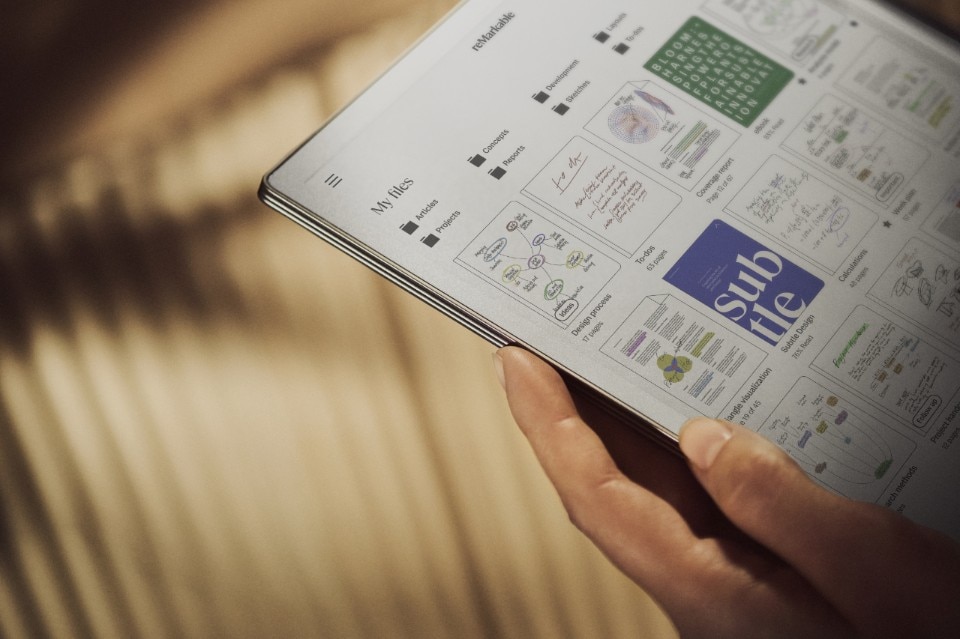
A New reMarkable: Paper Pro
Signs that a new reMarkable might have been on the horizon were evident for a while − for instance, recent software updates hinted at color capabilities, which were previously simulated in grayscale on the rM2. And so, here it is the newly launched reMarkable Paper Pro. It’s not a full successor to the reMarkable 2 but rather a version with more features, expanding the company’s portfolio.
The most notable upgrade is the color screen, slightly larger at 11.2 inches and illuminated. It remains an eInk display, so don’t expect to watch movies or flip through vacation photos on it, nor will it support color comics. The color functionality is designed for writing, jotting down, and highlighting − and it performs exceptionally well, it must be said.
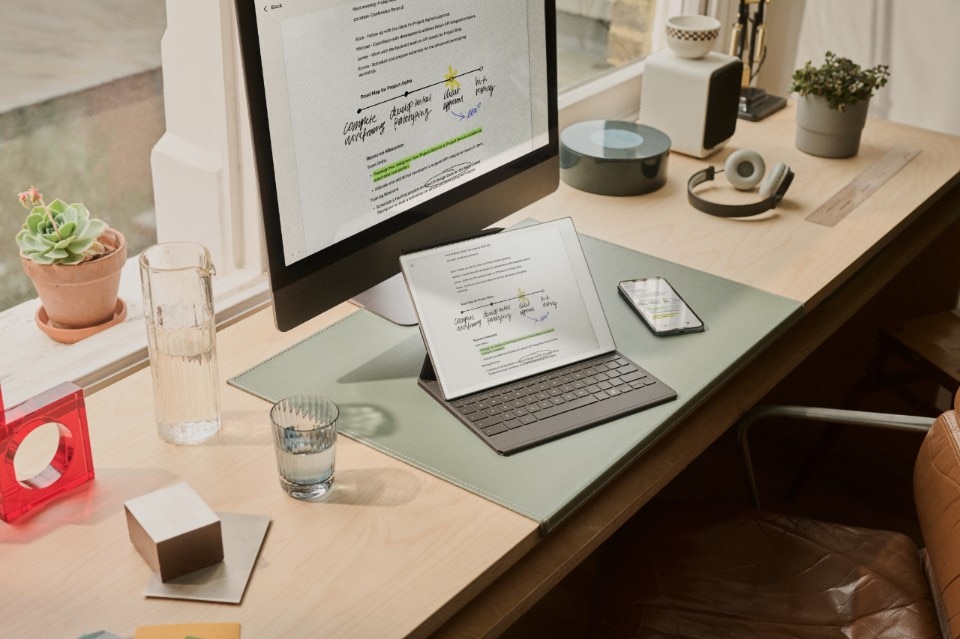
The pen − still called Marker, now available in a Pro version with an integrated eraser − has also evolved. It features a different tip and an internal battery that charges wirelessly when docked to the tablet. The new Folio case securely holds the pen in place with a magnetic strap, reducing the chances of dropping and breaking a Marker or of it getting lost in the depths of a backpack − a simple yet elegant solution.

The New Pen
Let’s start with the pen. ReMarkable has replaced the old EMR pen technology − once compatible with a wide range of excellent alternatives like Staedtler’s Noris Digital and Lamy’s Al-Star − with a new system designed specifically for the latest tablet. In 2021, just after interviewing Solberg, I dropped the reMarkable Marker I was testing, and the tip broke. I was in New York, so I ordered a Noris Digital from Amazon, and it arrived the next day at the grocery store below my apartment for less than $20. I fell in love with its elementary-school-pencil look, but even more with how its softer tip felt against the screen – reminding me of a 2B pencil.

Since then, this quirky little tablet has traveled with me around the world, everywhere I had to go for work. I’ve gone through several laptops through the past years, worked on the iPad Pro, and tested nearly every other alternative. Yet the reMarkable 2 has become my longest-lasting work companion − and the one I’ve probably “promoted” the most. After all, everyone is captivated when I pull it out, and writing tests from designers, artists, and creatives often pop up among my notes.
The reMarkable 2 has a unique quality. A feature that has won over people worldwide: it genuinely feels like writing on paper − maybe even better. Maybe it’s the friction, the stroke, the format; you could write on it for hours. In a way, it is magical.
Yet the reMarkable 2 has become my longest-lasting work companion − and the one I’ve probably “promoted” the most. After all, everyone is captivated when I pull it out, and writing tests from designers, artists, and creatives often pop up among my notes
The new reMarkable as a typewriter
The reMarkable tablet were designed for focused handwriting, but it could not be ignored that typing is our almost predominant form of writing. Last year the software, now in its third version, integrated typing tools and a physical keyboard was introduced for the reMarkable 2, a case billed as the “Type Folio”, which turns it into a lightweight digital typewriter.
The Remarkable Paper Pro also has its own Type Folio, an incredible piece of technological design: extremely thin, just 14 millimetres thick when attached to the tablet, it is very elegant with its dark colour and fabric exterior and pleasant to the touch; above all, it is not one of those mini-keyboards that make typing almost impossible, but offers a good user experience. You can set it up with an Apple or Windows keyboard layout for function keys, which will appeal to many. And there is something magical about seeing the words you type appear objectively on the screen of the reMarkable Paper Pro.
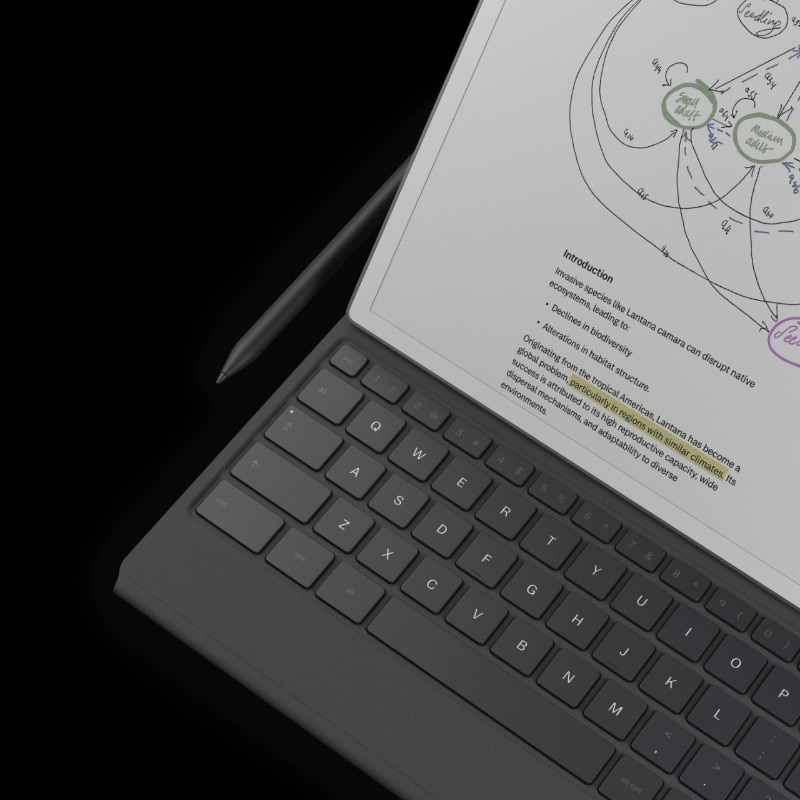
The limitations of a “better” device
The new reMarkable is called the “Paper,” but the name feels a bit like an excusatio non petita, because the feel of the new Marker on the surface is far from real paper. The larger screen size doesn’t help either; it really feels too big for those who want to focus on writing. And the pen glides too easily, the tip is too hard, making it feel more digital than analog, similar to the experience of writing on an iPad. In this respect, it’s a step back from the modest yet not so recent anymore reMarkable 2.
That said, the Paper Pro is still an excellent device. Elegant and sumptuous, it significantly improves the reading experience with the addition of built-in lighting. For those looking for a device to take notes documents or create colorful mind maps, it will be a valuable tool without a doubt − though an iPad or Huawei’s latest tablets with PaperMatte’s superb anti-glare technology might be better for those tasks.
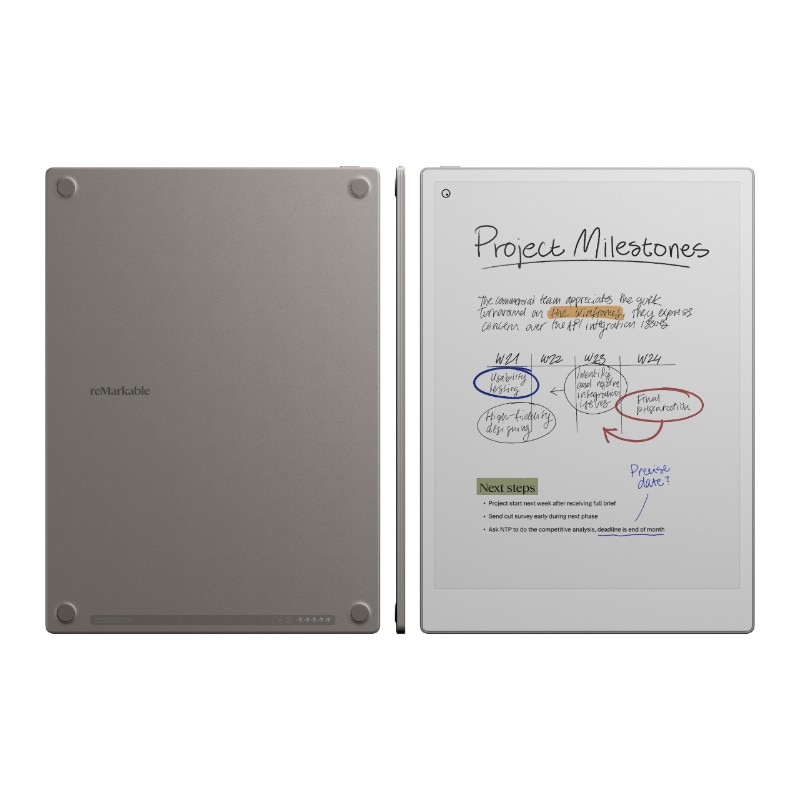
There are new writing tools − now totaling nine (a lot…and their focus?) − and a range of colors (too many?), which leave an almost magical trail on the screen as you write. The reMarkable Paper Pro draws the new scenario of what an e-ink device can do – and what its limitations are – by working on the interface simplicity, connectivity, and other details that keep the Scandinavian company ahead of the competition. Hopefully, future updates will let the users take better advantage of such a large screen, allowing for tasks like notetaking while reading a document or book or creating virtual post-it notes. Paper Pro has plenty of “pros” and significant software development potential, but the “paper” element is a bit disappointing. When it comes to its writing experience − the one thing it used to excel at – unfortunately, reMarkable seems to have lost its magic. Sometimes, less really is more, especially and even more in technology design.
Opening image: ReMarkable Paper Pro. Courtesy reMarkable

Metamorphosis: when ceramics lives with technology
Iris Ceramica Group presents "Metamorphosis" at Fuorisalone 2025, an experience that merges art and technology, featuring interactive installations and innovative surfaces.































